The Steam Deck OLED Review: The Director’s Cut
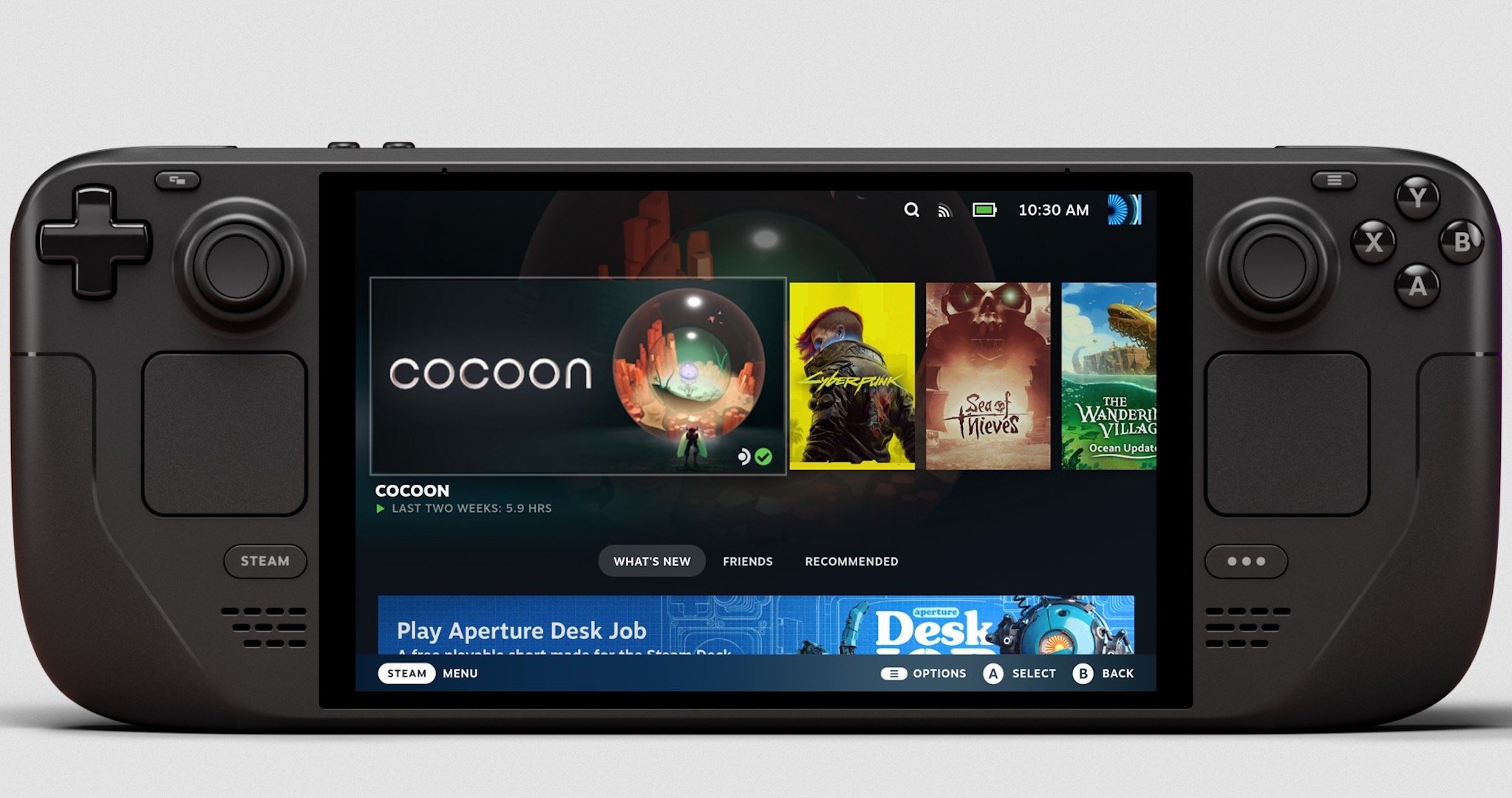
When the original Steam Deck launched, it felt like a brilliant, audacious, and slightly flawed proof of concept. It single-handedly legitimized the PC gaming handheld market, but its compromises—a middling LCD screen, so-so battery life, and loud fan—were always present. Enter the Steam Deck OLED. This isn’t the Steam Deck 2; it’s something better. It’s the definitive version of the original vision, a thoughtful refinement that elevates the entire experience from “impressive” to “essential.”
The Display is the Destination
Let’s be direct: the new 7.4-inch, 90Hz HDR OLED panel is the single most important upgrade, and it is nothing short of breathtaking. Moving from the original’s washed-out LCD to this screen is a generational leap. Colors don’t just pop; they have a depth and richness that breathes new life into familiar games. The inky, perfect blacks of the OLED create an effectively infinite contrast ratio, making moody titles like Hollow Knight or space sims like Everspace 2 look spectacular.

The addition of HDR support with a peak brightness of 1,000 nits is the real showstopper. Scenes with bright light sources against dark backgrounds, like a flickering torch in a dungeon, have a stunning realism that the LCD could never replicate. The bump from a 60Hz to a 90Hz refresh rate is the final piece of the puzzle. It makes UI navigation feel fluid and responsive, and for games that can hit the higher frame rate, the added smoothness is a tangible benefit. This screen isn’t just better; it fundamentally changes and improves every single second you spend looking at the device.

More Than Just a Pretty Face
While the screen gets the headline, Valve’s engineers have tinkered with nearly every aspect of the Deck’s internals. The APU has been moved to a more efficient 6nm process, which, combined with a larger 50Whr battery, results in a significant boost to battery life—Valve claims 30-50%, and in our testing with moderately demanding indie titles, we saw an increase of well over an hour and a half. The device also runs cooler and quieter thanks to a larger fan and revised thermals.
Connectivity gets a major boost with a new Wi-Fi 6E module, allowing for dramatically faster game downloads on compatible networks. The RAM has also been upgraded to a speedier 6400 MT/s, which helps slightly with loading times and system responsiveness. These aren’t massive performance uplifts in terms of raw framerates—the core GPU and CPU architecture is unchanged—but they create a much more polished and premium user experience. Everything just feels a little bit faster, a little bit smoother, and lasts a whole lot longer.

Refined Ergonomics and Build
At first glance, the OLED model looks identical to its predecessor. Pick it up, however, and the difference is immediate. It’s 29 grams lighter, and while that sounds trivial, the weight reduction is noticeable during long play sessions, reducing fatigue. The thumbsticks have been redesigned with a new material and a more concave top, providing superior grip and control. Even the haptics and trackpads feel tighter and more responsive.
These are subtle, iterative changes, but they add up. It shows that Valve has been listening intently to user feedback over the past year and a half. The result is a device that retains the superb, hand-filling ergonomics of the original while sanding down nearly all of its minor physical annoyances. It feels less like a first-generation product and more like the mature, refined hardware it was always meant to be.
The Verdict
The Steam Deck OLED is an exceptional piece of hardware. It’s the product that early adopters wished the original could have been. While it doesn’t offer a raw performance leap that would justify the “Steam Deck 2” moniker, the holistic improvements to the display, battery, and ergonomics make it a far superior device.
For prospective new buyers, the choice is obvious: the OLED model is the only one to consider. For existing Steam Deck owners, the decision is more complex. If you are perfectly happy with your current device, there is no urgent need to upgrade. But if you’ve ever found yourself wishing for a more vibrant screen, longer play sessions, and a quieter fan, the Steam Deck OLED is a truly worthwhile investment. It’s not just an upgrade; it’s the fulfillment of a promise.
Where to Buy:
Steam Deck OLED Quick Summary
Key Scores:
- Value: 90%
- Design: 92%
- Performance: 93%
- Quality: 92%
- Popularity: 93%
Top Pros
- ✅ The vibrant 90Hz HDR OLED display is absolutely transformative for gaming.
- ✅ Significantly improved battery life allows for much longer play sessions.
- ✅ Thoughtful ergonomic refinements make the device lighter and more comfortable.
- …
Key Cons
- ❌ Core graphical and processing performance is not a generational leap.
- ❌ The device’s large form factor remains cumbersome for true portability.
- ❌ Some Windows games still face compatibility hurdles on the Linux-based OS.

















