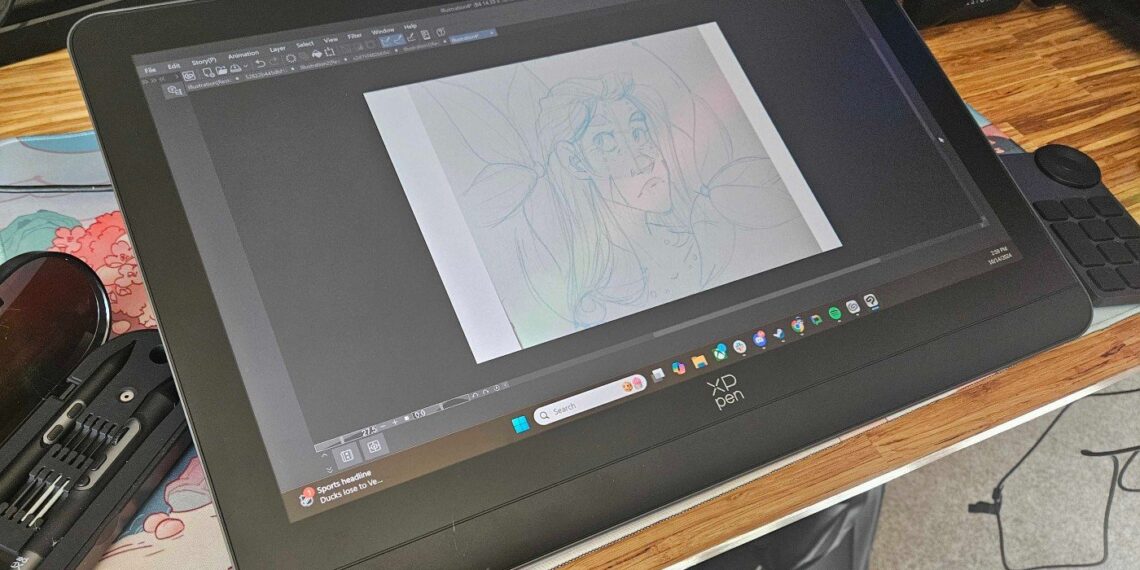For years, professional-grade drawing displays have come with a similarly professional price tag, creating a high barrier to entry for many digital artists. XPpen is challenging this status quo with its latest Artist Pro 19 (Gen 2), a display that packs premium features into a surprisingly accessible package. It’s a device that forces a serious reconsideration of what to expect from a mid-range creative tool.
XPpen has been methodically closing the gap with industry giants, and the Artist Pro 19 (Gen 2) feels like a definitive statement. The centerpiece is the 18.4-inch QHD+ (2560×1600) display. Its 16:10 aspect ratio provides a welcome bit of extra vertical space over typical 16:9 screens, and the resolution is the perfect sweet spot for this size—offering crisp detail without demanding excessive GPU power. The fully laminated screen, combined with an anti-glare etched glass surface, virtually eliminates parallax and provides a satisfying, paper-like tooth for the stylus. Color performance is outstanding, boasting 99% Adobe RGB coverage, making it a viable tool for color-critical professional work right out of the box.

The drawing experience is driven by the new X3 Pro Smart Chip Stylus, which touts a headline-grabbing 16,384 levels of pressure sensitivity. While the practical difference between 8K and 16K levels may be imperceptible to most artists, what truly matters is the execution—and here, it excels. The pen has an incredibly low initial activation force, meaning it registers the lightest of touches with remarkable finesse. This responsiveness, paired with the lack of any discernible lag, creates a fluid and intuitive connection between your hand and the digital canvas. The pen itself is comfortable, battery-free, and comes with both standard and felt nibs to customize the drawing feel.
Build quality punches well above its price point. The display is housed in a sleek, sturdy metal unibody chassis that feels both premium and durable. It includes a simple but effective built-in stand for basic angling, but the real ergonomic win is the standard VESA mount compatibility, allowing you to attach it to any monitor arm for a fully customized setup. Connectivity is handled either by a single, clean USB-C to USB-C cable (if your computer supports DisplayPort Alt Mode) or an included 3-in-1 cable for broader compatibility. Instead of cluttering the bezel with buttons, XPpen includes the wireless X-Remote Control (ACK05). This customizable puck, with its programmable dial and shortcut keys, is a brilliant addition that can be placed wherever it’s most comfortable, dramatically improving workflow efficiency.
Ultimately, the Artist Pro 19 (Gen 2) isn’t just a good drawing display; it’s a fantastic value proposition that challenges the market’s pricing conventions. It delivers a genuinely professional-grade experience—from the high-resolution, color-accurate screen to the hyper-responsive pen and thoughtful accessories—at a cost that makes it accessible to a much wider audience. For serious hobbyists, advancing students, and even professional freelancers looking for a primary or secondary display, the Artist Pro 19 offers very few compromises. It’s a powerful and polished tool that proves you no longer need to spend a fortune to get top-tier creative hardware.

Where to Buy:

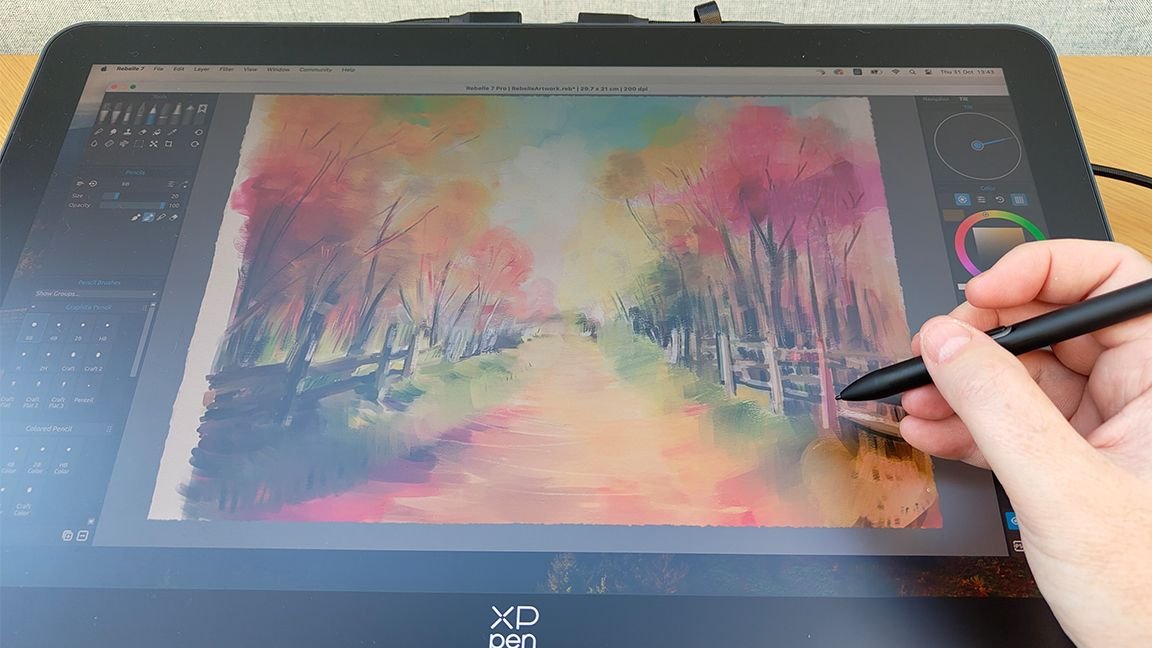
XPpen Artist Pro 19 (Gen 2) Drawing Display review – It’s remarkably good AND affordable Quick Summary
Key Scores:
-
Value:
95% -
Design:
88% -
Performance:
92% -
Quality:
90% -
Popularity:
80%
Top Pros
- ✅ The 16K pressure level stylus provides exceptionally responsive drawing precision.
- ✅ Its QHD+ laminated display offers superb color accuracy and clarity.
- ✅ The included wireless shortcut remote significantly improves user workflow.
- …
Key Cons
- ❌ Single-cable USB-C connection requires a compatible host computer port.
- ❌ The integrated kickstand offers a very limited range of angles.
- ❌ Driver software can sometimes require updates for optimal system stability.