Corsair 4000D Airflow: The New Mid-Tower Benchmark?

In the ever-evolving landscape of PC components, it’s rare for a product to arrive and so thoroughly redefine expectations for its category. The Corsair 4000D Airflow is one such product. For years, PC builders have often faced a difficult choice: aesthetics or performance. Corsair’s 4000-series chassis, particularly the Airflow model, throws that compromise out the window. It represents a mature design philosophy that champions clean lines, an exceptional building experience, and—most importantly—unrestricted thermal performance, setting a new standard for what a mainstream mid-tower case should be.
Design and Build Quality
At first glance, the 4000D Airflow is a masterclass in minimalist design. Ditching the aggressive angles and ostentatious plastic of older “gamer” cases, it opts for a clean, professional look built on a solid steel frame. The defining feature is its full-front mesh panel, perforated with a distinctive triangular pattern that is both stylish and highly functional. This panel, along with the top and bottom dust filters, ensures your components breathe easy while being protected from dust.

Build quality is excellent for its price point. The panels are rigid with minimal flex, the paint finish is smooth and resilient, and the tool-free tempered glass side panel feels substantial. It’s held in place by captive thumbscrews and slots securely into the frame, making access to your components both easy and safe. Every part of the chassis feels intentional and well-machined, providing a premium foundation for any build.
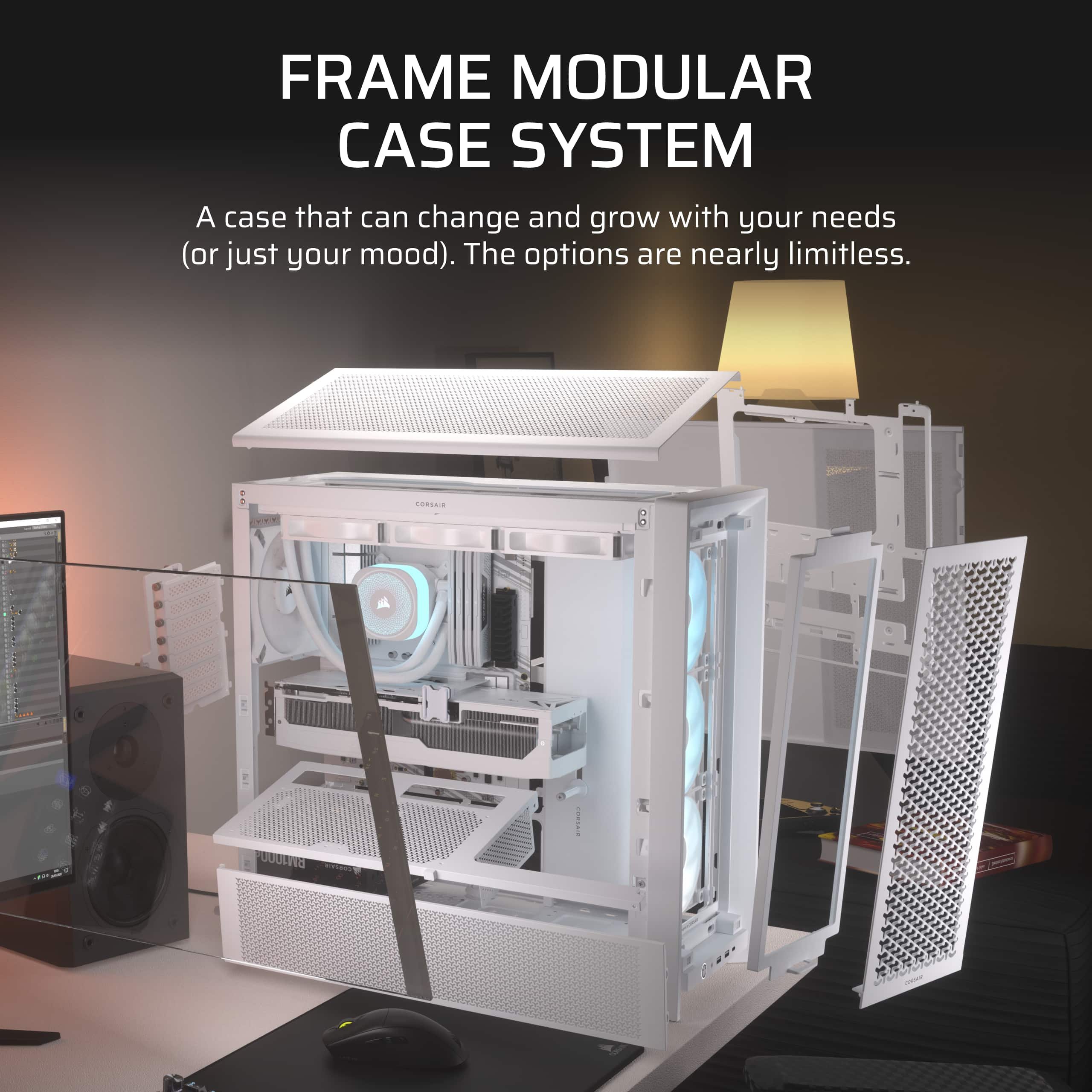
Performance and Features
This is where the “Airflow” moniker earns its keep. The unobstructed front intake allows for massive air throughput, resulting in significantly lower component temperatures compared to its solid-paneled sibling (the standard 4000D) or its glass-fronted cousin (the 4000X). Corsair includes two of its 120mm AirGuide fans, which use anti-vortex vanes to create a more concentrated cone of air. While only two fans are included, the case’s thermal potential is immense, offering ample room for a 360mm radiator in the front and a 280mm radiator up top (with standard-height RAM).
The real star of the show internally is Corsair’s RapidRoute cable management system. Behind the motherboard tray, you’ll find 25mm of clearance, a deep channel with three included Velcro straps, and numerous tie-down points. This system turns the often-dreaded task of cable management into a straightforward, almost enjoyable process. It’s one of the best-implemented management solutions on the market, allowing even novice builders to achieve a clean-looking final product with minimal effort. The front I/O is also modern, featuring a USB 3.0 port, a USB 3.1 Type-C port, and a combo audio jack.

The Building Experience and Value
Building in the 4000D Airflow is a genuine pleasure. The spacious interior accommodates large graphics cards and CPU coolers with ease, and the thoughtful layout means you’re never fighting for space. The PSU shroud cleanly hides excess cables and the hard drive cage, which can be removed to provide more room. Small touches, like the motherboard standoffs being pre-installed and the front panel I/O cables being a unified flat black, further streamline the process.
For its price, the 4000D Airflow presents a compelling value proposition. It’s not the cheapest mid-tower, but you are paying for a superior design, robust build quality, and a feature set that makes PC building accessible and rewarding. The primary trade-off is the fan configuration; to truly unlock its performance potential, you’ll want to invest in at least one or two additional intake fans. This added cost should be factored in, but even so, the case offers a level of refinement that punches well above its weight class.
Final Verdict
The Corsair 4000D Airflow is an easy and enthusiastic recommendation. It’s the ideal case for the modern system builder who values thermal performance, a clean aesthetic, and a hassle-free building process. Whether you’re a first-time builder looking for a forgiving platform or a seasoned enthusiast demanding top-tier cooling, this chassis delivers on all fronts. It’s a versatile, well-priced, and brilliantly engineered case that has rightfully earned its place as the go-to choice for countless PC builds.
Where to Buy:
Corsair Frame 4000D Quick Summary
Key Scores:
- Value: 89%
- Design: 94%
- Performance: 90%
- Quality: 91%
- Popularity: 88%
Top Pros
- ✅ The high-airflow front panel delivers exceptional cooling potential.
- ✅ Its clever cable management system simplifies the building process.
- ✅ A clean and minimalist aesthetic fits into almost any setup.
- …
Key Cons
- ❌ Only two non-RGB case fans are included from the factory.
- ❌ The top magnetic dust filter feels less premium than others.
- ❌ Lacks a dedicated hard drive activity LED on the front I/O.

 Tech Essentials
Tech Essentials















