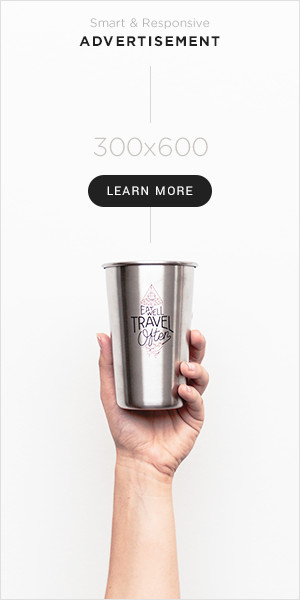Apple Pencil Pro: The Evolution of Precision (Is It Worth It?)

The Apple Pencil has long been the gold standard for digital drawing and note-taking on iPads. Now, the Apple Pencil Pro arrives, promising a leap forward in functionality and immersion. But is it a genuine upgrade, or just a subtle iteration for hardcore creatives? Let’s delve into the specifics and see if this pro-level stylus earns its moniker.
Immediately noticeable is the refined precision. The Apple Pencil Pro maintains the virtually imperceptible latency that defined its predecessors, making it feel remarkably like writing or drawing on paper. The new barrel roll feature, allowing you to precisely rotate the tool and alter the shape of brushes and pens in supported apps, is a game-changer. Imagine adjusting the angle of a calligraphy pen without lifting the Pencil – it’s seamless and intuitive. Squeeze gestures, inherited from previous models, provide quick access to tool palettes and settings within supported apps, streamlining the creative workflow.
Build quality remains top-notch. The Pencil Pro feels solid and well-balanced in the hand. The matte finish is comfortable for extended use, preventing the slippage that sometimes occurred with the glossy finish of earlier versions. Magnetic attachment and wireless charging remain convenient staples, integrating seamlessly with compatible iPad models. Haptic feedback, now more nuanced and responsive, provides satisfying confirmation of gestures and interactions, further blurring the line between digital and analog experiences.
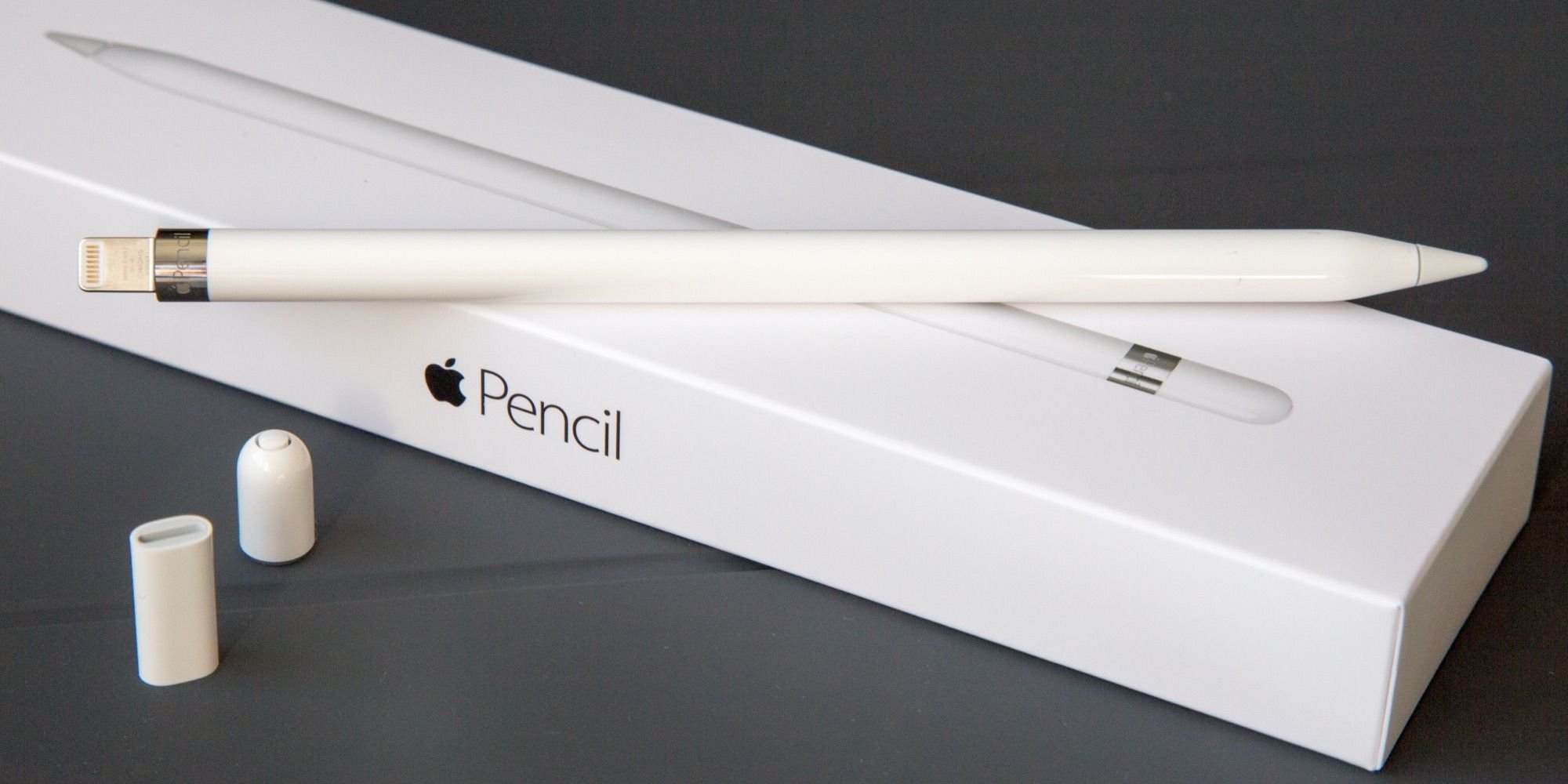
However, the Apple Pencil Pro isn’t without its shortcomings. The reliance on software support for its advanced features is a double-edged sword. While Apple’s own apps like Freeform and Notes offer excellent integration, the value proposition hinges on third-party developers embracing the new capabilities. Without widespread adoption, some features will remain underutilized. Furthermore, the price point is undeniably premium. Existing Apple Pencil (2nd generation) users may find the upgrades incremental, questioning whether the improved features justify the significant financial investment. Older iPad models, even those supporting the 2nd generation Pencil, are not compatible, forcing an unwelcome upgrade cycle.
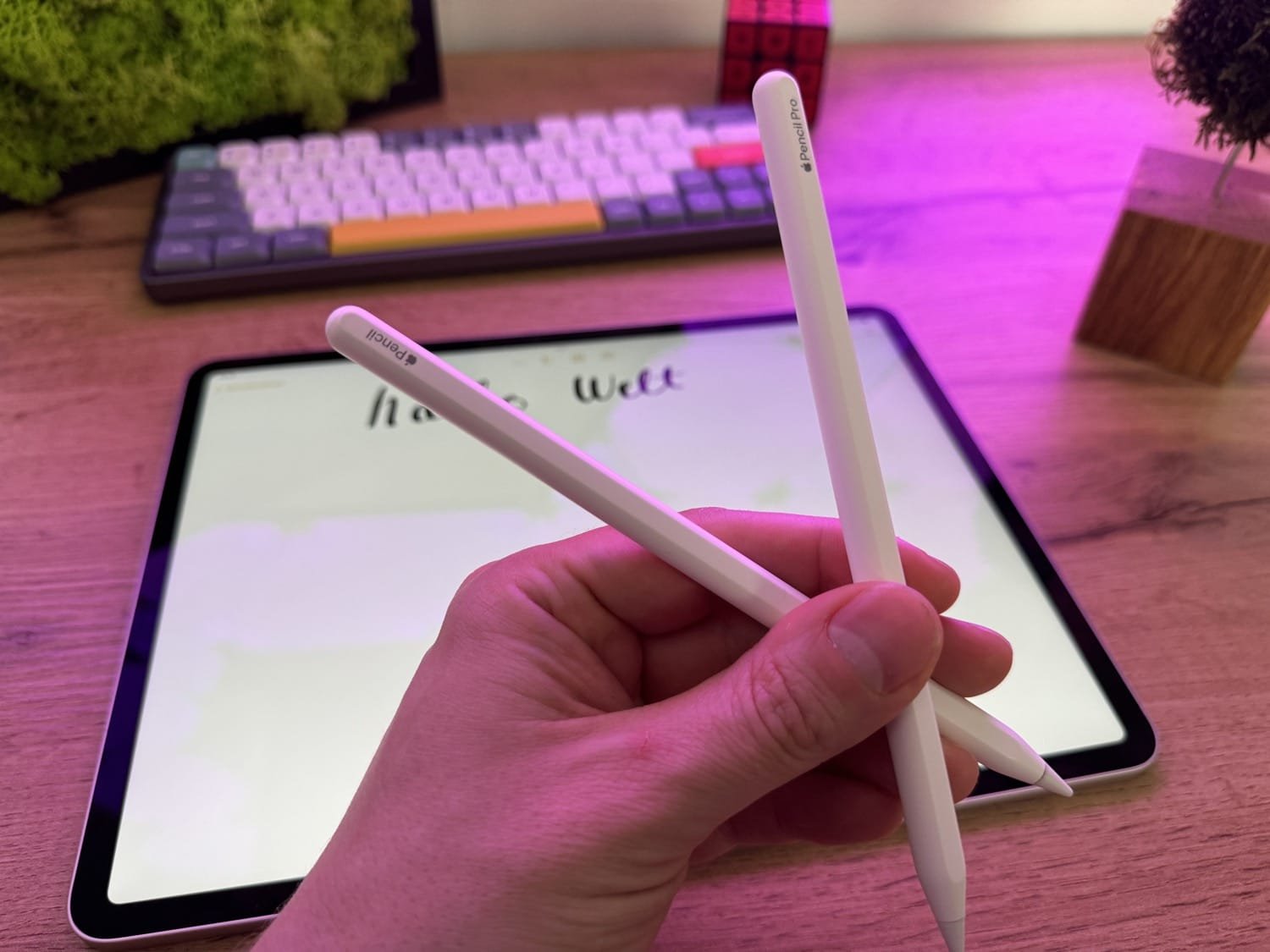
The introduction of “Find My” integration is welcome, alleviating the frustration of misplacing such a small, yet expensive, accessory. While seemingly minor, this addition greatly enhances the overall user experience, giving peace of mind to creatives on the go. The lack of replaceable tips, however, remains a frustration. While durable, the tips will eventually wear down, necessitating either a new Pencil Pro or exploring third-party alternatives.
Where to Buy:

Apple Pencil Pro Quick Summary
Key Scores:
- Value: 92%
- Design: 93%
- Performance: 92%
- Quality: 91%
- Popularity: 91%
Top Pros
- ✅ Barrel roll enables intuitive and precise tool manipulation within creative apps.
- ✅ Haptic feedback adds satisfying confirmation to interactions and gestures.
Key Cons
- ❌ Price is significantly higher than the standard Apple Pencil models.
- ❌ Many advanced features are dependent on developer app support for full functionality.
- ❌ The lack of replaceable tips means replacing the entire Pencil Pro eventually.
- …