The Synology DS225+: A ‘Plus’ Model with an Asterisk
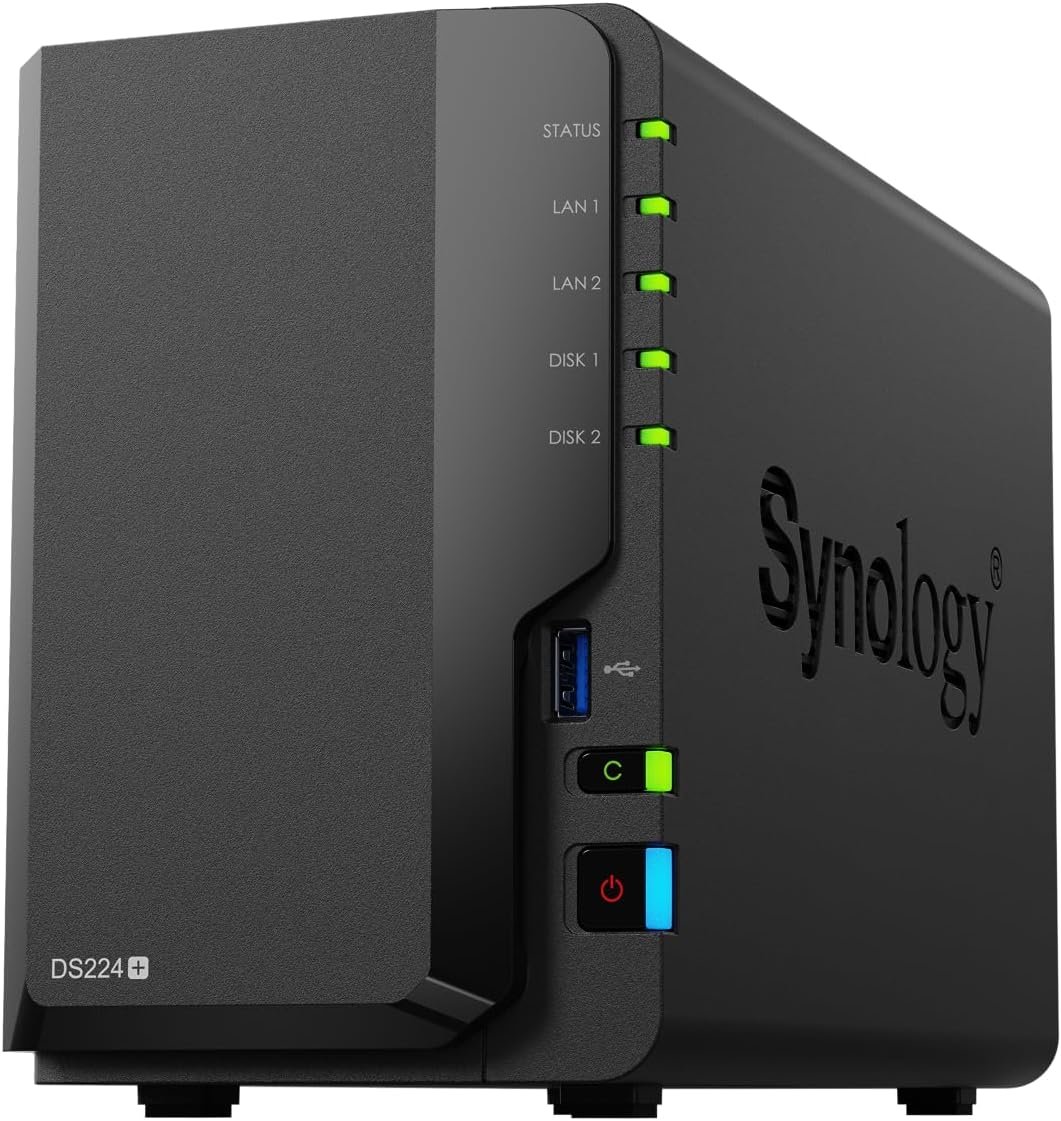
In the world of Network Attached Storage (NAS), Synology’s “plus” series has long been the gold standard for prosumers and small businesses. These devices traditionally offered a potent blend of performance, flexibility, and the company’s best-in-class DiskStation Manager (DSM) software, usually powered by capable Intel Celeron processors. With the arrival of the DS225+, Synology is challenging that very definition. This two-bay NAS breaks from tradition, creating a product that is both capable and curiously compromised, forcing us to ask: who is this new ‘plus’ model really for?
Design and Build: A Familiar, Functional Face
If you’ve seen a Synology NAS in the last five years, the DS225+ will look instantly familiar. It sports the same matte black, plastic chassis that is compact, discreet, and functional. The front panel features a magnetic cover that hides two 3.5-inch drive bays. These bays are tool-less for 3.5-inch drives, a welcome convenience that makes initial setup a breeze—simply pop in the drives, and you’re ready to go. Build quality is solid for a plastic enclosure, with minimal flex and good ventilation on the sides and rear.

Around the back, the port selection is adequate but uninspired. You get two 1GbE LAN ports that support link aggregation, two USB 3.2 Gen 1 ports for connecting external drives, and the requisite power input. While functional, the absence of 2.5GbE networking is a significant disappointment for a “plus” model released in this era. As multi-gig internet and local networks become more common, sticking with 1GbE feels like a deliberate step backward, capping transfer speeds at a theoretical maximum of around 113 MB/s per port.
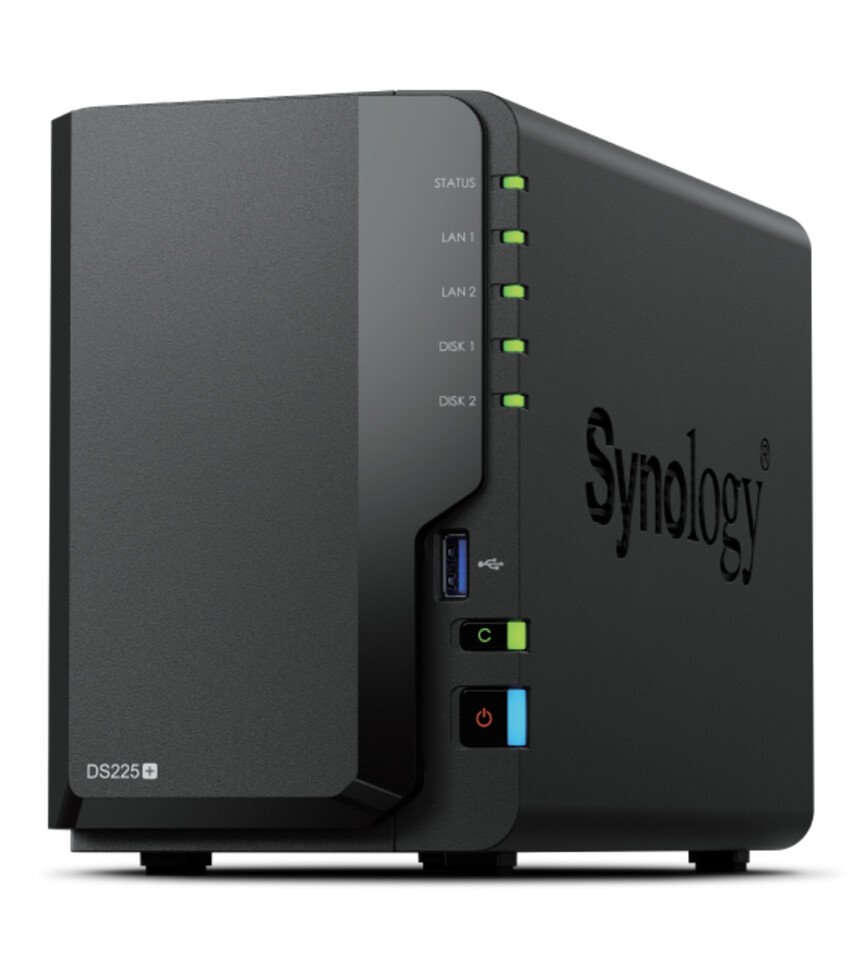
The Elephant in the Room: ARM Processor and Fixed RAM
The real story of the DS225+ is its internal architecture. Synology has swapped the familiar Intel Celeron chip for a Realtek RTD1619B, a quad-core ARM v8 processor. This is the same family of CPUs found in the more value-oriented DS223. Paired with this is just 2GB of DDR4 RAM that is, crucially, soldered to the motherboard and is not expandable. This combination of an ARM CPU and non-expandable RAM is a radical departure for a “plus” branded device.
For core NAS duties—file serving, running Synology Drive, and handling backups with Hyper Backup—the performance is perfectly fine. The ARM processor is incredibly power-efficient and runs cool and quiet, making it an excellent choice for an always-on home server. It also excels at 4K media transcoding for Synology’s own Video Station. However, the “plus” moniker has always implied more. The move to ARM introduces potential compatibility issues for some third-party Docker containers, and the paltry, non-expandable 2GB of RAM is a severe bottleneck for multitasking. Running more than a couple of Synology’s own resource-intensive apps, like Synology Photos with face recognition, will quickly saturate the available memory, leading to a sluggish user experience.

Software and Features: DSM Remains the Star
As with any Synology device, the hardware is only half the story. The DS225+ runs on DiskStation Manager (DSM), which remains the most polished, user-friendly, and feature-rich NAS operating system on the market. From setting up a personal cloud with Synology Drive to managing a comprehensive home surveillance system with Surveillance Station or backing up all your family’s computers with Active Backup for Business, the software ecosystem is simply superb. The experience is seamless, and the Package Center offers a vast library of first- and third-party applications. While the hardware may impose limitations, the software experience for core tasks is as slick as ever.
Value Proposition and Final Verdict
This is where things get complicated. The DS225+ is a capable NAS for a specific user. If your primary goal is to create a reliable, low-power hub for file storage, automated backups, and media streaming using Synology’s excellent native applications, it performs admirably. It’s a step up from the entry-level DS223, offering a bit more processing power for a smoother DSM experience.
However, the “plus” branding feels misleading. Power users who were drawn to previous “plus” models for their ability to run numerous Docker containers, virtual machines, or other demanding tasks will be sorely disappointed. The non-expandable RAM and ARM processor make it a poor choice for experimentation and heavy workloads. For those users, the slightly older but more capable Intel-based DS224+, with its expandable RAM, remains a far superior option.
Ultimately, the DS225+ is a solid home NAS that suffers from a branding identity crisis. It’s an excellent device for the user who wants a “set it and forget it” private cloud for their data and media. But for anyone looking for the traditional power and flexibility of a Synology “plus” device, this isn’t it.
Where to Buy:
Synology DS225+ Quick Summary
Key Scores:
- Value: 85%
- Design: 90%
- Performance: 88%
- Quality: 92%
- Popularity: 80%
Top Pros
- ✅ The DSM software ecosystem remains best-in-class and very user-friendly.
- ✅ Its energy-efficient ARM processor ensures low power and quiet operation.
- ✅ Tool-less drive bays make the initial hardware setup extremely simple.
- …
Key Cons
- ❌ The non-expandable 2GB of RAM is a major performance bottleneck.
- ❌ An ARM processor limits compatibility for some advanced Docker containers.
- ❌ The lack of 2.5GbE networking ports feels outdated for a new model.
- …










 Visit Claritypoint.AI
Visit Claritypoint.AI





