Apple Magic Keyboard Review: A Minimalist Marvel, or Just Minimally Useful?
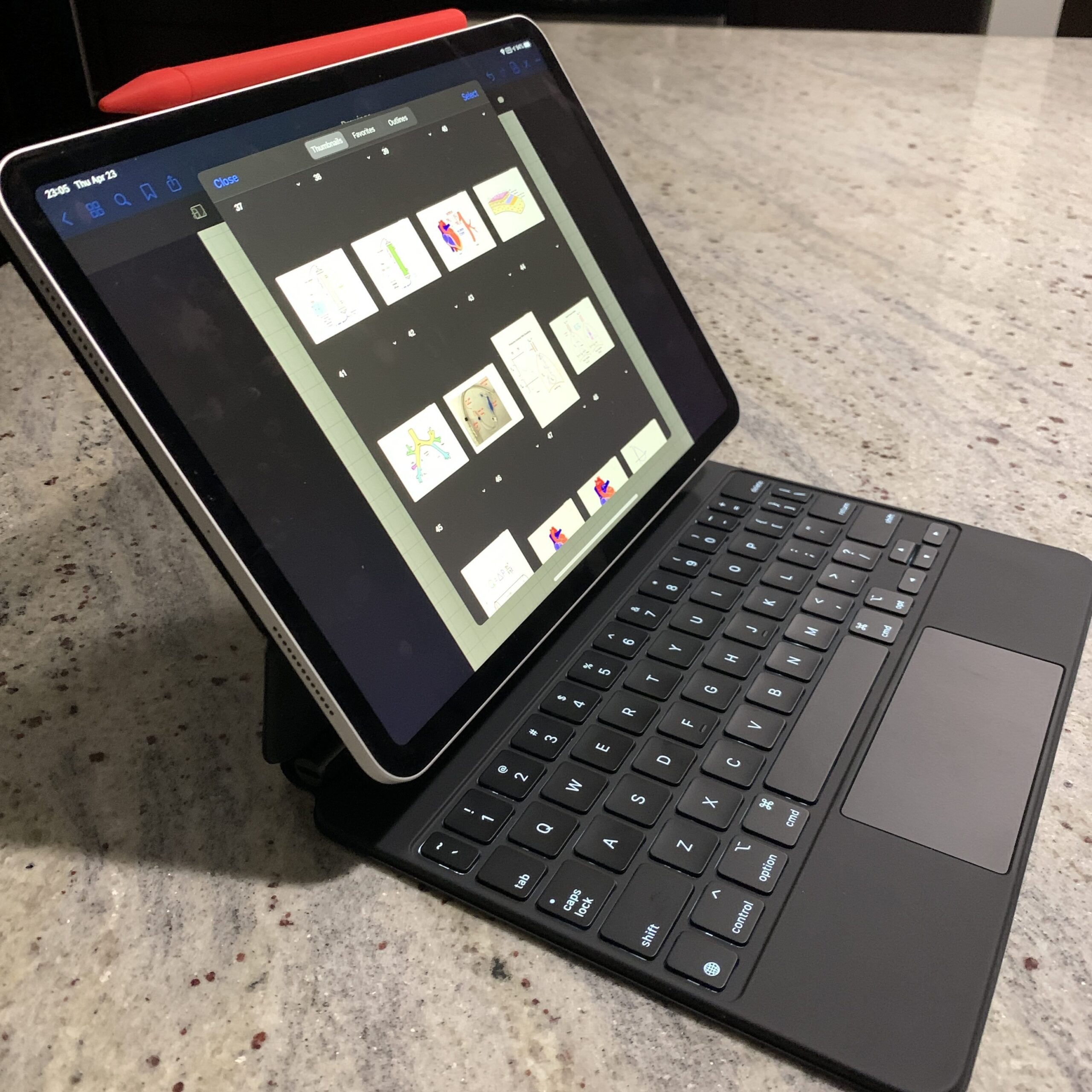
The Apple Magic Keyboard. It’s the unassuming slab of aluminum that accompanies (or, more likely, gets purchased separately alongside) your iMac, iPad, or MacBook. It represents Apple’s unwavering commitment to minimalist design, but does its aesthetic prowess translate into a genuinely superior typing experience? We’ve put it through its paces to find out if this keyboard is truly magic, or just… well, Apple.
The keyboard’s sleek, low-profile design is instantly recognizable. Its aluminum construction gives it a premium feel, lending a sense of robustness that belies its slender profile. It’s undeniably attractive, seamlessly blending into any Apple ecosystem setup. However, the shallow key travel is a contentious point. Some will appreciate its swift, almost instantaneous actuation, finding it conducive to rapid typing. Others will find it unsatisfying, lacking the tactile feedback and deeper engagement of mechanical keyboards.
Performance is where the Magic Keyboard truly shines – within its intended scope. Pairing is instantaneous across Apple devices, and the Bluetooth connection has been consistently reliable in our testing. The scissor mechanism provides a stable and consistent typing experience, albeit a quiet one. Its portability is a significant advantage; it’s light and easily slips into a bag, making it ideal for on-the-go productivity. Battery life is remarkable; a single charge can easily last for weeks, if not months, depending on usage.

Features are, unsurprisingly, minimalist. You get the standard function keys, including dedicated controls for brightness, volume, and media playback. A Touch ID variant is available for desktop Macs, adding a welcome layer of security and convenience. There’s no backlighting on the base model, which might be a deal-breaker for those who frequently type in low-light conditions. The lack of customization options is also a drawback for power users accustomed to programmable keys or macros.

The value proposition is perhaps the trickiest aspect. The Magic Keyboard commands a premium price, especially when compared to comparable non-Apple offerings. While its design and build quality are excellent, the typing experience is a matter of personal preference. For users already deeply invested in the Apple ecosystem, the seamless integration and aesthetic coherence may justify the cost. However, for those seeking maximum typing comfort or extensive customization options, there are arguably better (and often cheaper) alternatives available.
Ultimately, the Apple Magic Keyboard is a well-executed example of minimalist design and functional simplicity. It’s a reliable and portable keyboard that integrates seamlessly with Apple devices. However, its shallow key travel and lack of features may not appeal to everyone, particularly those accustomed to mechanical keyboards. It shines for those prioritizing portability and Apple ecosystem integration above all else.
Where to Buy:

Apple Magic Keyboard Quick Summary
Key Scores:
- Value: 93%
- Design: 94%
- Performance: 91%
- Quality: 92%
- Popularity: 90%
Top Pros
- ✅ Its seamless pairing with Apple devices is incredibly convenient.
- ✅ The keyboard’s slim and lightweight design enhances portability.
- ✅ Long battery life eliminates frequent charging concerns.
Key Cons
- ❌ The shallow key travel provides limited tactile feedback.
- ❌ It lacks backlighting on the base model, hindering use in dim settings.
- ❌ The high price point makes it a questionable value for some users.
- …








